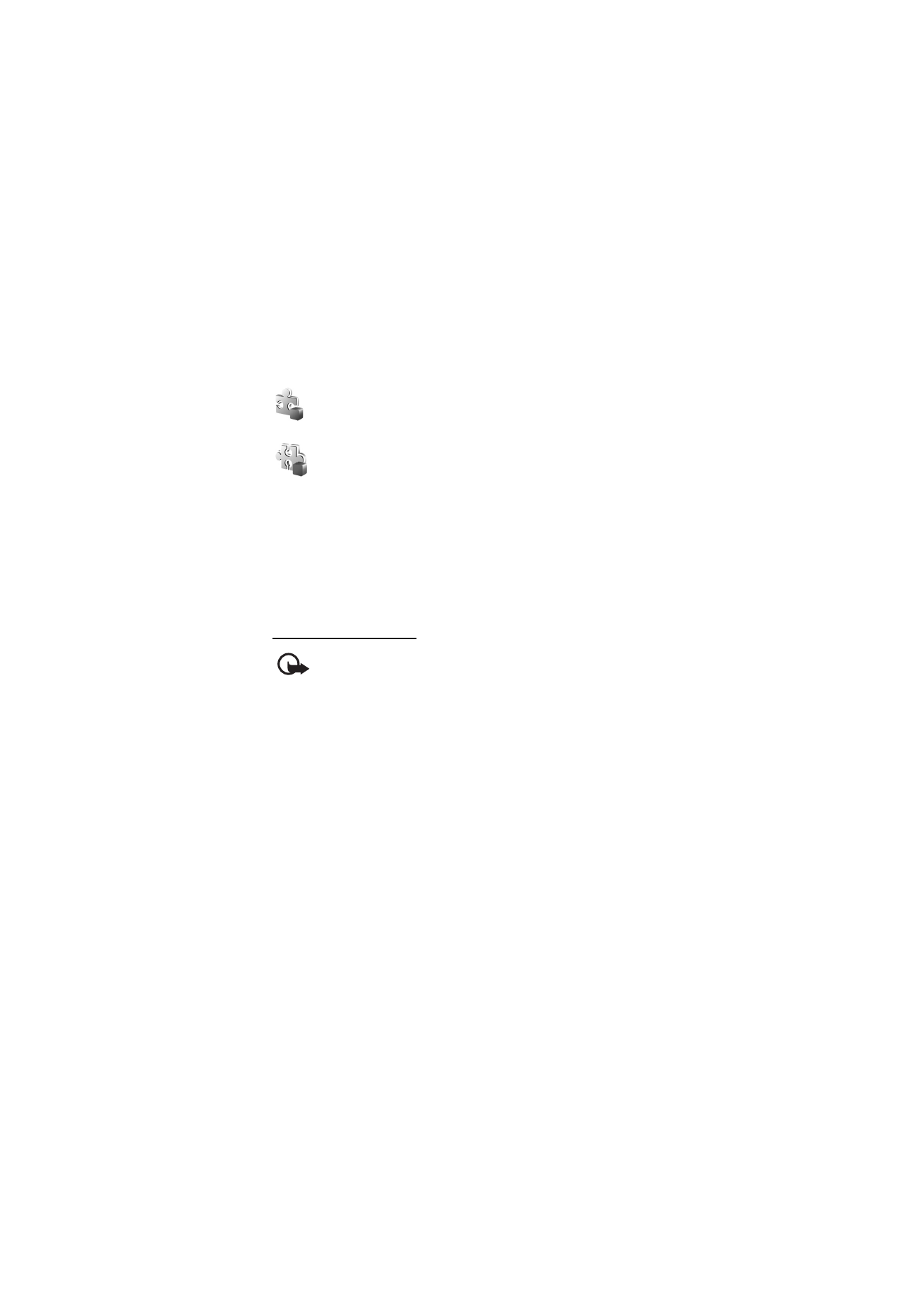
■ Application manager
You can install two types of applications and software to your phone:
J2ME
TM
applications based on Java
TM
technology with the
extension .jad or .jar. Do not download PersonalJava
TM
applications to your phone as they cannot be installed.
Other applications and software suitable for the Symbian
operating system. The installation files have the .sis extension.
Only install software specifically designed for your phone.
Installation files may be transferred to your phone from a compatible
computer, downloaded during browsing, or sent to you in a multimedia
message, as an e-mail attachment, or using Bluetooth. You can use
Nokia Application Installer in Nokia PC Suite to install an application to
your phone or a memory card.
To open
App. manager
, select
Menu
>
Tools
>
App. mgr.
.