
Personalize the alarm tone
1. To personalize the alarm tone, select
Options
>
Settings
.
2. Scroll to
Clock alarm tone
, and press the joystick.
3. When you scroll through the list of tones, you can stop on a tone to
listen to it before you make your selection. Select the tone.
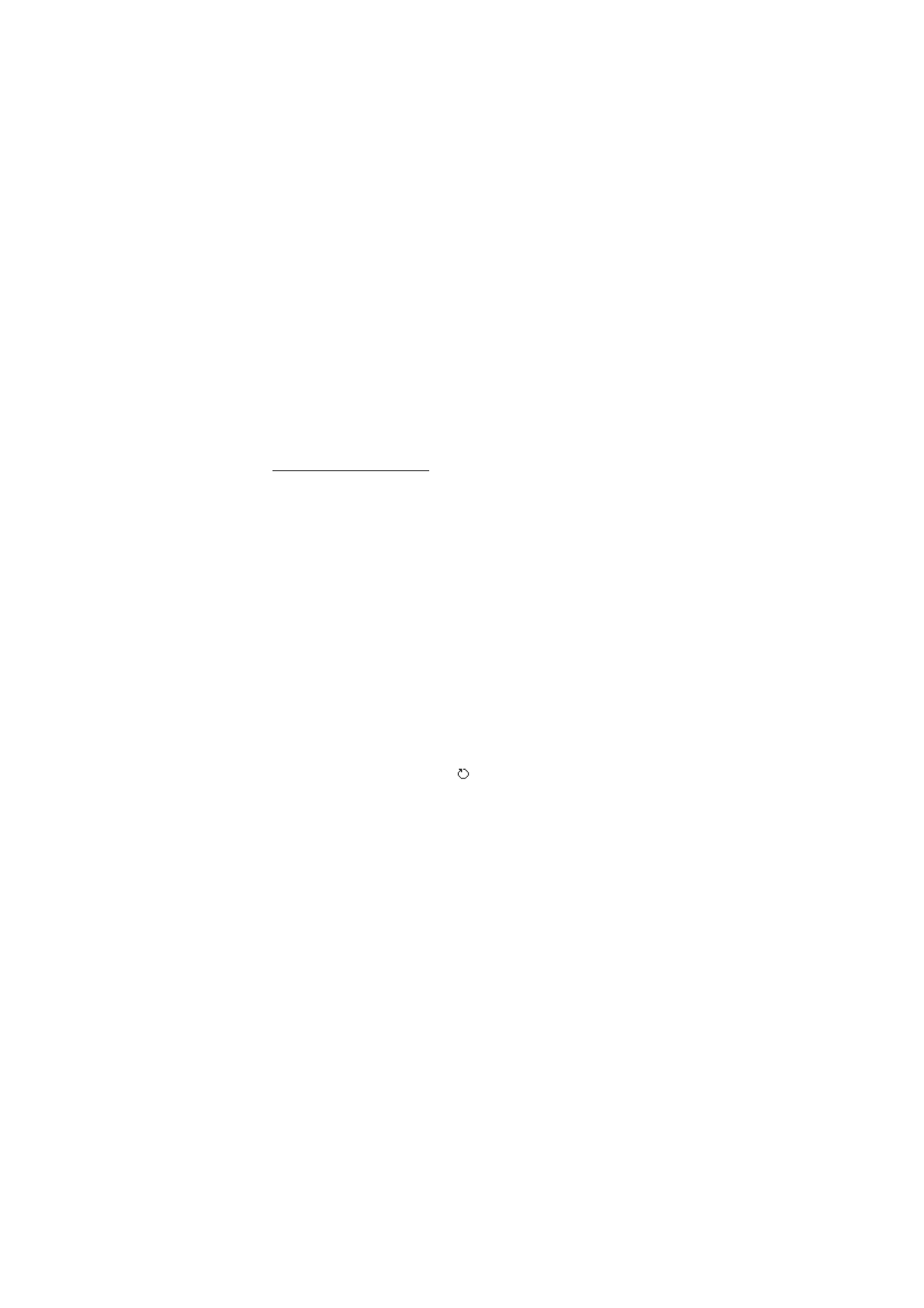
O r g a n i z e r
77