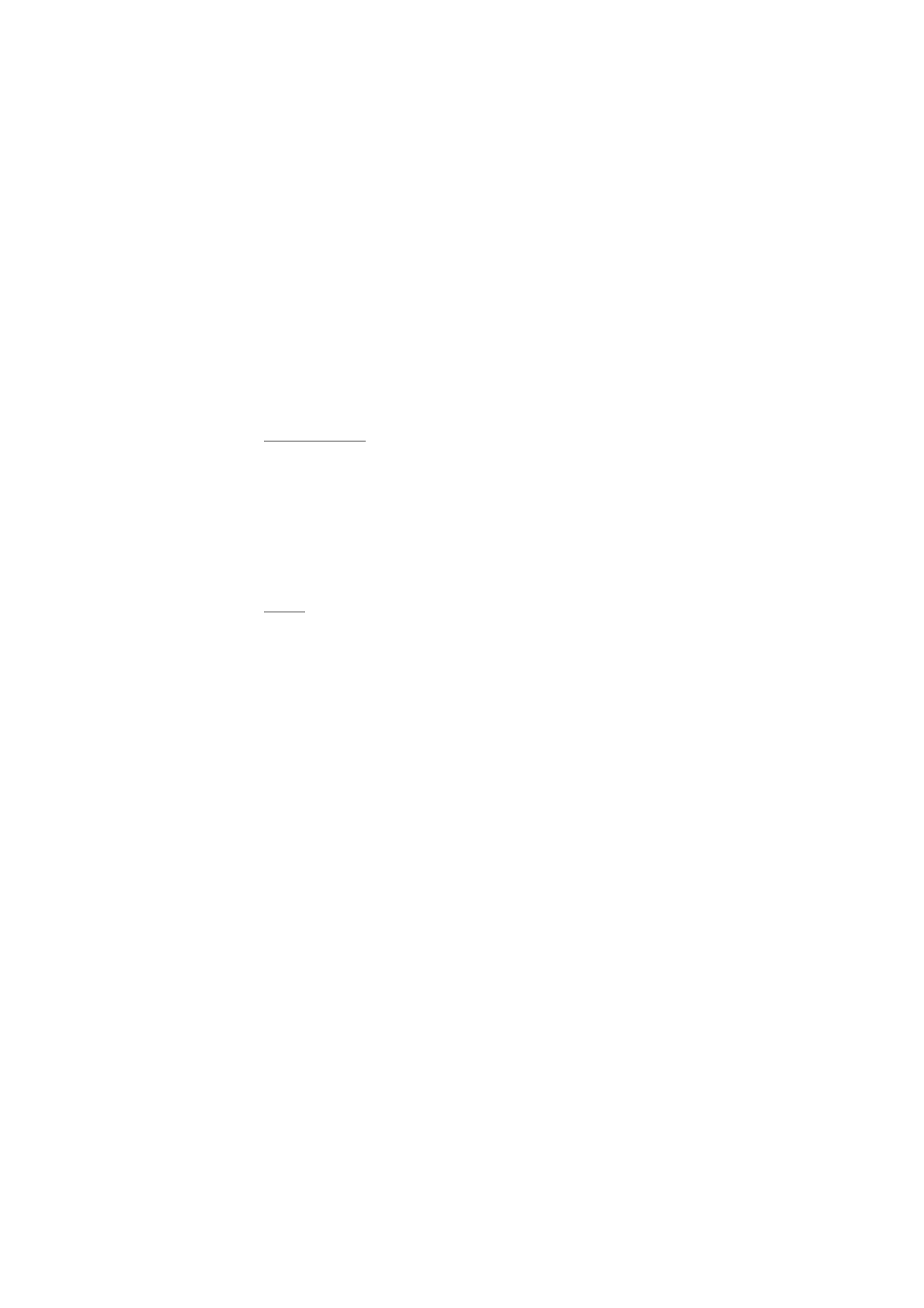
To-do
Select
Options
>
To-do view
.
In the
To-do view
, you can keep a list of tasks that you need to do.
Create a to-do note
1. To start to write a to-do note, press any number key (0—9). The editor
opens, and the cursor blinks after the letters you have entered.
2. Write the task in the
Subject
field. Press * to add special characters.
To set the due date for the task, scroll to the
Due date
field, and enter
a date.
To set a priority for the to-do note, scroll to the
Priority
field, and
press the joystick.
3. To save the to-do note, select
Done
.
Handle to-do notes
To open a to-do note, scroll to it, and press the joystick.
To delete a to-do note, scroll to it, and select
Options
>
Delete
or press
the clear key.
To mark a to-do note as completed, scroll to it, and select
Options
>
Mark as done
.

O r g a n i z e r
79
To restore a completed to-do note as not completed, select
Options
>
Mark as not done
.